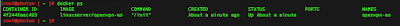Issue
Everything start with "log disk exhaustion" warning on vCenter. This warning comes out when the /storage/log partition reach out 80% ot its space.
Log in vCenter via SSH and checking the disk space with following command:
# df -hI remove some logs following the " KB83070 - How to clear space on VCSA /storage/log partition"
Then, checking storage logs for disk utilization performing the following command:
# du -a /storage/log | sort -n -r | head -n 20... you find that the vmafdd.log is extremely large.
Solution
This happens, as the KB83238 says, because the logrotate.d configuration for the vmafd service expects the logs to be located in the following path "/var/log/vmware/vmafdd/vmafdd.log" instead of the current path "/var/log/vmware/vmafd/vmafdd.log".
# cat /etc/logrotate.d/vmware-vmafd.lrChecking the vmafdd registry we can see the incorrect path:
# /opt/likewise/bin/lwregshell list_values "[HKEY_THIS_MACHINE\Services\vmafd\Parameters]"Before to do any changes is a good practice to take a snapshot. Taken the snapshot, access the vCenter in SSH again ... and is now possible to update the registry to match the log rotate configuration path, using the following command:
# /opt/likewise/bin/lwregshell set_value "[HKEY_THIS_MACHINE\Services\vmafd\Parameters]" "LogFile" "/var/log/vmware/vmafdd/vmafdd.log"... then perform the following command to verify that the change as been applied:
# /opt/likewise/bin/lwregshell list_values "[HKEY_THIS_MACHINE\Services\vmafd\Parameters]"Restart all services:
# service-control --stop --all && service-control --start --allIf we look now inside the folder "/var/log/vmware/vmafdd/" we can see the file "vmafdd.log" ... ... than we can remove the previous huge "vmafdd.log" file ... checking again the /storage/log space, we don't see anymore the huge "vmafdd.log" file.
# du -a /storage/log | sort -n -r | head -n 20Seeing the occupation of the entire disk, we can see that we have freed up enough space.
# df -h
That's it.