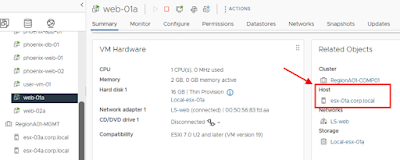Issue
Yesterday I was trying to deploy the NSX Application Platform (NAPP) in automated way. Below my environment:
• NSX-T version 3.2.3.0.0.21703624
• NAPP version 4.0.1-0.0-20606727
when I received the following error message:
status Code is 400, body: {"httpStatus" : "BAD REQUEST", "error_code" : 46013, "module_name" : "NAPP", "error_message" : "Helm pull chart operation failed. Error: failed to fetch https://projects.registry.vmware.com/chartrepo/nsx_application_platform/charts/nsxi-platform-standard-4.0.1-0.0-20606727.tgz : 404 Not Found\\n"}
Then I tried to deploy it manually, but I received the following error message (very similar to the previous one):
Error: Helm pull chart operation failed. Error: failed to fetch provenance https://projects.registry.vmware.com/chartrepo/nsx_application_platform/charts/nsxi-platform-standard-4.0.1-0.0-20606727.tgz.prov\n (Error code: 46013)
Before to see the solution a brief introduction to what NAPP is.
The NSX Application Platform is a modern microservices platform that hosts the following NSX features that collect, ingest, and correlate network traffic data in your NSX environment.
-
VMware NSX® Intelligence™
-
VMware NSX® Network Detection and Response™
-
VMware NSX® Malware Prevention
-
VMware NSX® Metrics
NAPP is a microservices application platform based on Kubernets and can be installed in two ways:
-
manually
-
automated
By choosing an automated NAPP installation, the customer does not need to be concerned with the installation and maintenance of the individual NAPP platform components including TKGs (Kubernetes).
Further information on how to "Getting Started with NSX Application Platform (NAPP)" can be found here.
Solution
Asking at the VMware GSS for help they told me the following:
"Due to an upgrade of the VMware Public Harbor registry to version 2.8.x ChartMuseum support has been deprecated and removed. And OCI is now the only supported access method. This unfortunately impacts NAPP deployment using NSX version 3.2.x which relies on ChartMuseum.
Option - 1 - Upgrade the environment to 3.2.3.1 and proceed with OCI URLs. Alternatively, any NSX 4.x release will also work.
Option - 2 - Wait for patches.
Once the environment is upgraded use the following URLs
Helm Repository - oci://projects.registry.vmware.com/nsx_application_platform/helm-charts
Docker Registry - projects.registry.vmware.com/nsx_application_platform/clustering"
That's it.