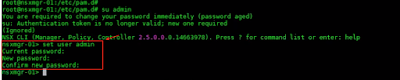Issue Today, trying to access via UI to an NSX-T Manager appliance (version 2.5.0) with admin user; I received the following error message: Your login attempt was not successful. The username/password combination is incorrect or the account specified has been locked.
.. and even via SSH I had no possibility to log in with the same user.
Solution
I logged in via SSH with the root user and I reset the admin user password by running the following commands:
-
root@nsxmgr-01:/# su admin
-
root@nsxmgr-01> set user admin
Current password: type OLD password here
New password: enter new password
Confirm new password: re-type new password to confim here
Now, trying to get access via UI with admin user again ...
... we are able to get in.
Now, it is also possible to Modifying the Default Admin Password Expiration providing from CLI console the following commands:
-
... to change the password expiration period for admin user (between 1 and 9999 days).
nsxcli> set user admin password-expiration <1 - 9999>
-
... to remove the password expiration policy on any NSX Manager simply typing.
nsxcli> clear user audit password-expiration
That's it.