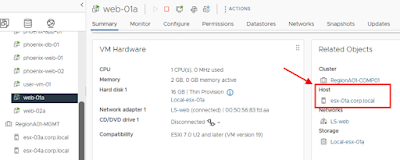Issue
Today I was deploying the NSX Application Platform (NAPP) in automated way, when I received the following error message:
[Activate TKGs Supervisor Cluster] POST https://{vCenter}/api/vcenter/namespace-management/clusters/domain-c{ID}?action=enable: 500 Internal Server Error
Before to see the solution a brief introduction to what NAPP is.
The NSX Application Platform is a modern microservices platform that hosts the following NSX features that collect, ingest, and correlate network traffic data in your NSX environment.
-
VMware NSX® Intelligence™
-
VMware NSX® Network Detection and Response™
-
VMware NSX® Malware Prevention
-
VMware NSX® Metrics
NAPP is a microservices application platform based on Kubernets and can be installed in two ways:
-
manually
-
automated
By choosing an automated NAPP installation, the customer does not need to be concerned with the installation and maintenance of the individual NAPP platform components including TKGs (Kubernetes).
Further information on how to "Getting Started with NSX Application Platform (NAPP)" can be found here.
Solution
The encountered error "500 internal server error" could be triggered if the vCenter/TKGs license is invalid as indicated here.
Tanzu licenses expired was exactly my case.
Looking inside the Workload Management, I discovered multiple incompatibilities.
Incompatibility reasons was related to "expired license".
Entered the new Tanzu license ... restarted the deployment task ... the process resumed from the previous point and TKGs was successfully deployed.
That's it.